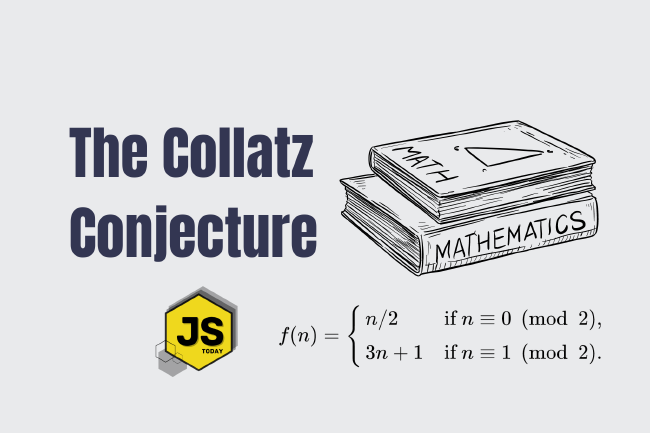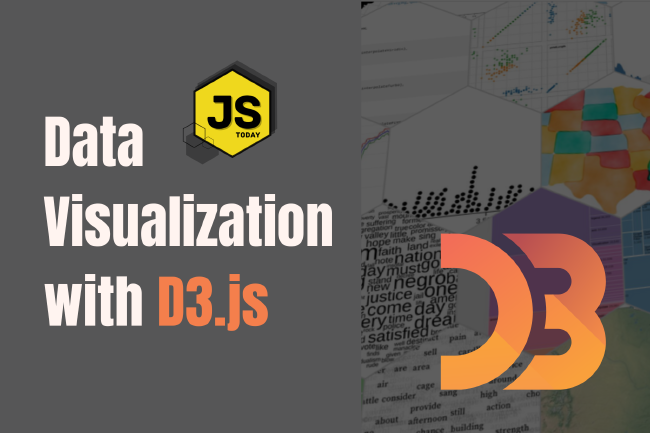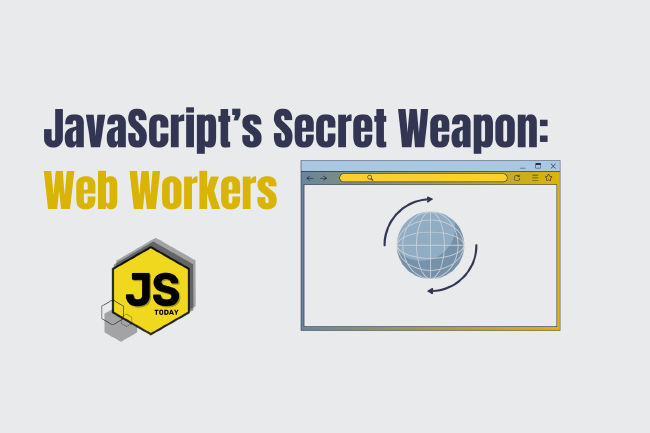Web Scraping with Bright Data, Node.js, and Puppeteer
Web scraping has become an essential tool for businesses and researchers who need to extract data from websites at scale. Among the various tools available, Bright Data stands out as a powerful and versatile solution.
In this comprehensive article, we will explore how to leverage Bright Data’s capabilities to scrape websites efficiently using Node.js. Whether you’re a seasoned developer or a novice, this article will equip you with the knowledge and techniques to become a proficient web scraper.
Introduction to Web Scraping
Web scraping is the process of extracting structured data from websites automatically. It involves using software tools to access and retrieve specific information from web pages, transforming unstructured data into a structured format that can be analyzed and utilized for various purposes. Web scraping is incredibly popular due to its ability to gather vast amounts of data quickly and efficiently.
The Applications of Web Scraping:
Web scraping has numerous applications across different industries and sectors:
- Business Intelligence: Companies can extract data from competitor websites, customer reviews, and social media platforms to gain insights into market trends, consumer preferences, and competitor strategies.
- Lead Generation: Web scraping enables businesses to extract contact information from websites and directories for sales and marketing purposes, such as generating leads and building prospect lists.
- Price Monitoring: E-commerce platforms can scrape competitor websites to track product prices, monitor discounts, and adjust their pricing strategies accordingly.
- Content Aggregation: News aggregators and content platforms can scrape information from various sources to curate and present relevant content to their users.
- Research and Analysis: Researchers and academics can collect data from websites to analyze trends, conduct sentiment analysis, and gain valuable insights for their studies.
- Real Estate and Travel Planning: Web scraping can assist in gathering data on property listings, rental prices, hotel availability, and flight fares, facilitating informed decision-making for users.
Legal Considerations:
While web scraping offers numerous benefits, it is essential to understand the legal considerations and ethical boundaries associated with it. The legality of web scraping varies across jurisdictions and depends on factors such as the website’s terms of service, the data being scraped, and the intended use of the extracted information.
- Website Terms of Service: Websites may have terms of service that explicitly prohibit web scraping or impose restrictions on the use of their data. It is crucial to review and comply with these terms to avoid legal repercussions.
- Copyright and Intellectual Property: Web scraping should respect copyright laws and intellectual property rights. It is advisable to only scrape publicly available data and avoid scraping private or copyrighted information.
- Personal Data and Privacy: Web scraping should adhere to privacy regulations, especially when handling personally identifiable information (PII). Ensure compliance with data protection laws and respect the privacy of individuals.
- Robots.txt and Crawl-Delay: The robots.txt file on a website provides guidelines for web crawlers and may restrict or limit scraping activities. Adhere to the directives mentioned in the robots.txt file to avoid any legal issues.
Challenges in Web Scraping:
Web scraping presents several challenges that developers must address:
- Website Structure and Variability: Websites often have varying structures, making it necessary to adapt scraping techniques to handle different layouts and data formats.
- Dynamic Content: Many modern websites use JavaScript and AJAX to load data dynamically. Scraping such websites requires tools that can render JavaScript and interact with the DOM (Document Object Model) effectively.
- IP Blocking and Anti-Scraping Measures: Websites employ various anti-scraping measures to protect their data, such as IP blocking, captchas, and rate limiting. Overcoming these challenges requires advanced techniques and tools like Bright Data.
- Scalability and Performance: Efficiently scraping large volumes of data requires optimal resource utilization, parallel processing, and efficient handling of network requests.
Introducing Bright Data
Bright Data is a leading provider of web data collection and proxy solutions, offering a comprehensive set of tools and services to empower businesses and researchers in gathering valuable insights from the web at scale.
Bright Data stands out for its robust features and advanced capabilities that enhance data collection, ensure reliable data extraction, and promote ethical practices.
One of the significant advantages of Bright Data is its seamless integration with Puppeteer, a powerful Node.js library for browser automation. This integration enables users to navigate websites, interact with web pages, and scrape dynamic content that heavily relies on JavaScript for rendering. By combining Puppeteer with Bright Data’s proxy network, developers can handle complex scraping scenarios, including AJAX-loaded content and single-page applications.
Bright Data provides a comprehensive API and software development kits (SDKs) for various programming languages, including Node.js. These SDKs simplify the integration of Bright Data into existing scraping workflows, allowing users to configure proxy settings, manage requests, and handle error scenarios efficiently.
Using Bright Data for web scraping offers several benefits, including anonymity and privacy protection, scalability, and reliability. The extensive proxy network and IP rotation capabilities enable users to scale their scraping activities without performance limitations or disruptions. Geolocation targeting allows for gathering region-specific data or simulating browsing behavior from different countries or cities. Bright Data’s dynamic content handling capabilities ensure the extraction of data from JavaScript-rendered pages, AJAX-loaded elements, and single-page applications.
Compliance with legal regulations and ethical scraping practices is a priority for Bright Data. Users can ensure adherence to website terms of service, respect robots.txt directives, and comply with data protection and privacy laws while utilizing Bright Data for web scraping.
Bright Data finds applications across various industries and use cases, including market research, competitive analysis, lead generation, price monitoring, content aggregation, and academic research.
The capabilities of Bright Data empower users to extract valuable data from the web efficiently and ethically, facilitating informed decision-making and gaining a competitive edge in today’s data-driven world.
Getting your API Key
To get your API, follow the steps below:
- Visit the Bright Data website and navigate to the Pricing page.
- On the Pricing page, select the plan that best suits your needs and click on the “Get Started” or “Contact Sales” button.
- Fill out the required information in the signup form, including your name, email address, company name, and any additional details requested.
- Once you submit the signup form, the Bright Data team will review your request. They may contact you for further information or to discuss your specific requirements.
- After your request is approved, you will receive an email from Bright Data with instructions on how to proceed. The email will contain your API key or provide information on how to generate one.
- Follow the instructions provided in the email to obtain your Bright Data API key. This key is a unique identifier that allows you to authenticate and access Bright Data’s services through the API.
Note that the process may vary depending on your specific requirements, and you may need to engage with the Bright Data team to discuss pricing, usage limits, and any additional features or services you require.
Setting Up Node.js
Setting up Node.js is the first step towards utilizing the power of Bright Data for web scraping. Node.js is a popular JavaScript runtime environment that allows developers to execute JavaScript code outside of a web browser. It provides a vast ecosystem of libraries and tools, making it an ideal choice for building scalable and efficient web scraping applications.
Assuming you have Node.js installed, create a new project directory and run the following commands:
npm init -y
This will set up your package.json file, where your dependencies will live.
Next, we’ll want to run the following command to install the Bright Data SDK for Node.js:
npm install @brightdata/sdk
This command will download and install the Bright Data SDK from the npm registry.
Setting up Bright Data and Puppeteer
To begin using Bright Data in your Node.js project, you need to initialize the Bright Data SDK and configure it with your Bright Data account details. Follow these steps:
In your the root project, open the entry point file (e.g., “index.js”) in a code editor and import the Bright Data SDK by adding the following line at the top of your file:
const BrightData = require('@brightdata/sdk');
Initialize the Bright Data SDK with your account details. Add the following code snippet:
const brightDataClient = new BrightData.Client('YOUR_API_KEY');
Replace ‘YOUR_API_KEY’ with your actual Bright Data API key, which can be obtained from your Bright Data account dashboard.
With the Bright Data SDK initialized, you can now leverage its capabilities for web scraping. Use the SDK’s functions and methods to configure proxies, handle sessions, and perform web requests through Bright Data’s proxy network.
For example, to make a web request using Bright Data, you can use the following code snippet:
const response = await brightDataClient.request('https://www.example.com');
console.log(response.body);
This code sends a GET request to the specified URL using Bright Data’s proxy network. The response object contains the response body, which you can process and extract the desired data.
To handle dynamic content and interact with web pages, you can leverage Puppeteer in combination with Bright Data. Here’s an example of using Puppeteer with Bright Data for web scraping:
const puppeteer = require('puppeteer');
const BrightData = require('@brightdata/sdk');
(async () => {
// Initialize Bright Data SDK with your API key
const brightDataClient = new BrightData.Client('YOUR_API_KEY');
const browser = await puppeteer.launch({
args: [`--proxy-server=${brightDataClient.getProxyUrl()}`]
});
const page = await browser.newPage();
// Set Bright Data session using the Bright Data SDK
await page.authenticate({
username: brightDataClient.getProxyUsername(),
password: brightDataClient.getProxyPassword()
});
await page.goto('https://www.example.com/products');
// Wait for the product list to load
await page.waitForSelector('.product');
// Extract product names and prices
const productList = await page.$$('.product');
const products = [];
for (const product of productList) {
const name = await product.$eval('.product-name', (element) => element.textContent);
const price = await product.$eval('.product-price', (element) => element.textContent);
products.push({ name, price });
}
console.log(products);
await browser.close();
})();
First, we initialize the Bright Data SDK with your API key. We launch a Puppeteer browser instance and configure it to use Bright Data’s proxy by passing the proxy server URL obtained from the Bright Data SDK. We authenticate the page using Bright Data’s proxy credentials retrieved from the SDK. Then, we navigate to the target URL where the product list is located.
We use page.waitForSelector() to wait for the product list to load on the page. Once the products are loaded, we use page.$$() to fetch all elements matching the .product selector. Then, we loop through each product element and use element.$eval() to extract the name and price by selecting the respective elements within the product element.
We store the extracted data in the products array and finally log it to the console.
Remember to replace 'YOUR_API_KEY' with your Bright Data API key. Additionally, adjust the selectors and scraping logic according to the structure and markup of the target website you want to scrape.
And thus is your introduction to Bright Data. We hope you found this article useful. Please let us know if you have any questions or comments down below.
Conclusion
Web scraping, when done responsibly and within legal boundaries, opens up a world of possibilities for businesses, researchers, and individuals.
By combining the power of Node.js and Bright Data, you can unleash the full potential of web scraping, unlocking valuable insights and enabling informed decision-making based on the wealth of data available on the web.
Check out Bright Data today!
Related Posts
Unveiling the Fascination of the Collatz Conjecture: Exploring Sequence Creation with JavaScript
The Collatz Conjecture, also known as the 3x+1 problem, is a fascinating mathematical puzzle that has intrigued mathematicians for decades. It has sparked publications with titles such as The Simplest Math Problem Could Be Unsolvable, or The Simple Math Problem We Still Can’t Solve because it is, indeed, rather simple-looking.
Read moreThe Art of Data Visualization: Exploring D3.js
Data is everywhere, flowing into our applications from various sources at an unprecedented rate. However, raw data alone holds little value unless it can be transformed into meaningful insights.
Read moreJavaScript’s Secret Weapon: Supercharge Your Web Apps with Web Workers
During an interview, I was asked how we could make JavaScript multi-threaded. I was stumped, and admitted I didn’t know… JavaScript is a single-threaded language.
Read more