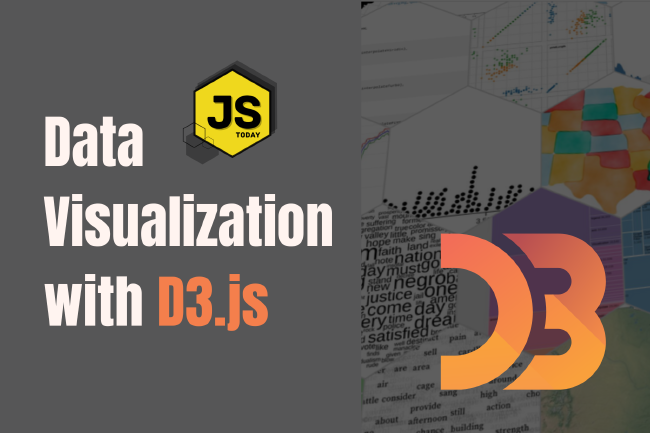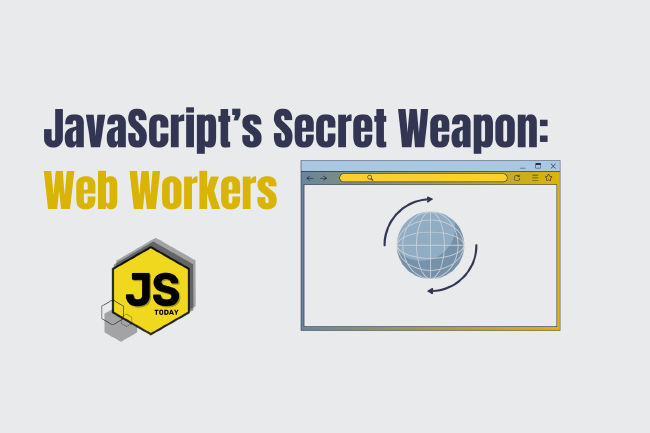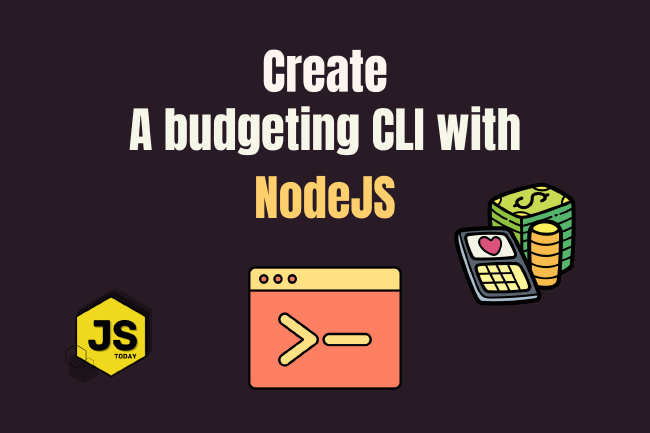Canva: Our Favorite Design Tool
Are you a web developer, social media influencer, or just someone looking to make cool images? Maybe you’re lacking the design tools or knowledge. Say hello to Canva, a drag-and-drop design tool – and your new best friend.
What is Canva?
Launched in 2013, Canva is a free online graphic design platform that allows you to easily create business cards, flyers, menus, ebooks, and much more. It has over 10 billion designs created on the platform. That explains why they have 2,000+ employees.
Canva is one of those tools that you might not know about, but once you use it, you’ll wonder how you lived without it. It’s a fantastic design tool for creating posters, flyers and other materials that need to look professional but don’t cost an arm and a leg. And Canva makes that possible with its free templates and easy-to-use interface. We’ve used Canva extensively over the past year—and we’re still loving it! Here are just some reasons why we think Canva is the best design tool on the market today:
Beautiful Custom-Made Images
Canva is a great tool for creating images. It has all the templates you need, from simple illustrations to professional-looking photos and posters. If you’re just starting out with design or want to experiment with color schemes, there are also tons of freebies on their site—everything from fonts to icons will help improve your designs quickly!
The best part? It’s easy as pie: choose an image template from the library (there are hundreds), drag-and-drop it onto your document window or import one from another program using their Content Management System (CMS). Then add text around it if needed; place text boxes over any areas that need styling; adjust any settings like font size/color/line thicknesses…and voilà! Your masterpiece awaits!
It’s easy to access
Canva is a website, so it’s easy to access from anywhere. You can also download the app for your mobile device and use it offline without having to be connected to the internet. If you’re on a plane or in a coffee shop, no problem! Just open up Canva and start working on something right away.
The nice thing about using Canva as an app is that you don’t have to wait until you get home before continuing what you were doing online (or send some files back). It lets us focus on getting things done without distractions offline.
You can start from scratch or use free templates.
There are many templates to choose from, so you’re sure to find one that fits your needs. Templates are easy to use and provide a great starting point for creating your own designs. We also love their “make-your-own” feature where you can save the work you create in Canva and come back later without having to re-purchase the template again!
You can customize pretty much anything
Canva is a design tool that allows you to customize pretty much anything. First, you can change the color and size of fonts, shapes, and images by clicking on them in the toolbar at the top of your screen. Then, if you want to customize background options (if there are any), all you have to do is click on “Customize” from one of those three options above and then click through each option until you find something that works for your project.
Sometimes there may be too much going on with an image or text so we recommend using one of Canva’s preloaded designs instead!
All the images are free
If you’re looking for professional-looking images, Canva is the right tool. All of their images are free. You can use them as many times as you want and they look great on any size screen, from a phone screen to an enormous TV screen.
The quality of their graphics is high, so even if you don’t have access to Photoshop or Illustrator (which would be expensive), there’s no need for expensive software if all you need is a better background for your blog post!
It has all the fonts you could want
Designers are always looking for a good font. While most of us have a favorite typeface (and it’s usually the one we use all day), it’s important to have access to as many options as possible when you’re working on your logo, website layout or marketing materials.
Canva has over 30,000 fonts available for download—and that number will continue growing as they add new ones every week! You can even use any font you want in Canva by uploading them directly from Google Drive or DropBox (or even copy them from an image).
Conclusion
We love Canva and we hope you do, too. We think it’s the perfect tool for graphic designers who want to make their work look better and be more consistent. And we know that there are many other graphic design tools out there—so if you prefer another one, feel free to give them a try! But if Canva is on your radar now, we think it’s worth checking out before moving on with your design career
Check Canva Pricing (free and premium versions)
Related Posts
The Art of Data Visualization: Exploring D3.js
Data is everywhere, flowing into our applications from various sources at an unprecedented rate. However, raw data alone holds little value unless it can be transformed into meaningful insights.
Read moreJavaScript’s Secret Weapon: Supercharge Your Web Apps with Web Workers
During an interview, I was asked how we could make JavaScript multi-threaded. I was stumped, and admitted I didn’t know… JavaScript is a single-threaded language.
Read moreCreating a NodeJS Budgeting Tool
In this article, we’re going to show you how to read and write to a .txt file using NodeJS by creating a small budgeting CLI (Command Line Interface).
Read more