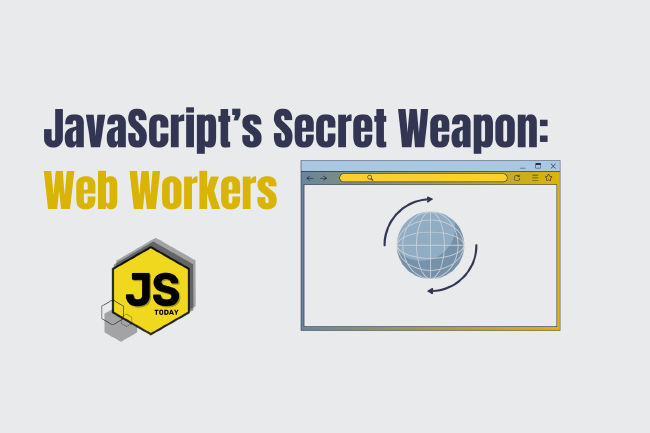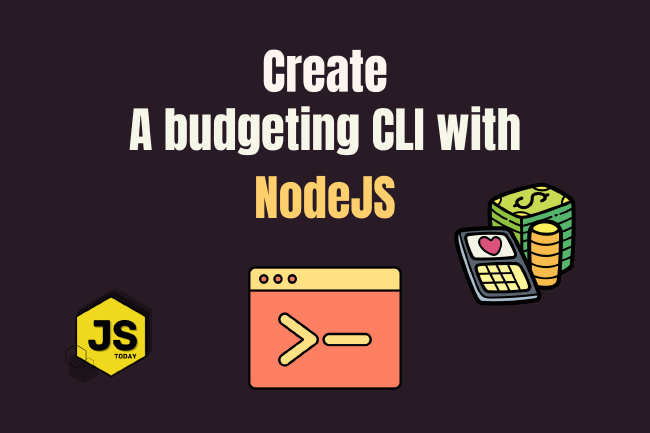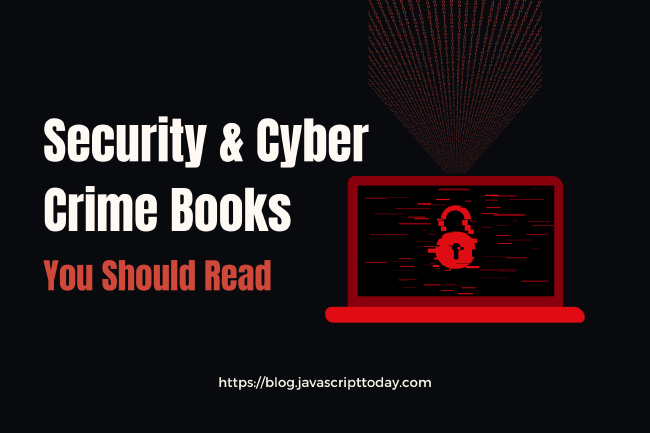Learning Angular in 2023
There are many front-end frameworks available nowadays, and it can be overwhelming to try to decide which one to use. Angular is a popular and widely used framework that is well-suited for building a wide range of single page web applications. It is always a good idea to keep learning and staying up to date with new technologies, and Angular is a popular and widely used tool for building web applications. Going into 2023, learning Angular could be of great value for web developers, as it is likely to continue to be a popular choice for building interactive and dynamic web applications.
What is Angular?
Angular is a front-end web development framework that is built and maintained by Google. It is used for building single-page applications (SPAs). Angular helps developers build websites and web applications that are more interactive and responsive. It allows web developers to create interactive features and dynamic user interfaces for web applications and also allows them to create complex features and functionality that would otherwise be difficult or time-consuming to build from scratch.
Angular is based on the Model-View-Controller (MVC) architectural pattern, which separates an application into three main components:
- Model: The model represents the data and business logic of the application. It handles the data and provides the logic for manipulating the data.
- View: The view is the user interface (UI) of the application. It is responsible for rendering the data and providing a way for the user to interact with the application.
- Controller: The controller acts as a mediator between the model and the view. It receives user input and updates the model, and it also updates the view when the model changes.
Angular works by breaking up a web application into smaller components and modules, which can be independently developed and tested. This makes it easier for developers to build and maintain large and complex web applications. It also allows developers to reuse code, which can save time and improve the efficiency of the development process.
Some of the benefits of learning angular are:
- Angular is a comprehensive framework that provides a lot of built-in features and functionality, so you can build complex applications with a lot of features without having to build everything from scratch.
- Angular uses TypeScript, a typed superset of JavaScript, which can help improve the reliability and maintainability of your code by catching errors before you run the code.
- Angular has a large and active community, so you can find a wealth of resources and support online.
- Angular is widely used in industry, so learning it can make you a more competitive job candidate.
Learning Angular in 2023
So, the main question, is angular worth learning in 2023? The answer is YES! Angular is absolutely worth learning, it is one of the most popular and powerful front-end web development tools with lots of benefits. It is a comprehensive framework that provides a complete solution for building web applications, from the front-end user interface to the back-end server-side logic.
Here are some of the steps you can take to learn Angular:
- Start by setting up your development environment. This involves installing a text editor, such as Visual Studio Code, and installing Node.js, which is required to run Angular applications.
- Familiarize yourself with the basics of HTML, CSS, and JavaScript. These technologies form the foundation of Angular, so it is important to have a good understanding of them before moving on to the framework itself.
- Install the Angular CLI (Command Line Interface) by running the following command:
npm install -g @angular/cli. The Angular CLI is a tool that allows you to create, build, and deploy Angular applications from the command line. - Create your first Angular application by running the following command:
ng new my-app. This will create a new Angular project with the default configuration. - Explore the generated project structure and familiarize yourself with the different files and directories. In particular, pay attention to the
app.component.tsfile, which defines the root component of your application. - Run your application by typing
ng servein the terminal. This will compile and run your application, and you should be able to see it in your web browser at http://localhost:4200/. - Continue learning Angular by reading the documentation, following tutorials, and building small applications or exercises. As you progress, consider taking online courses or watching video tutorials to learn more advanced concepts.
File Structure of an angular application
my-project/
├── e2e/ # End-to-end tests
├── src/ # Source code
│ ├── app/ # Main application code
│ ├── assets/ # Static assets (e.g. images)
│ ├── environments/ # Environment-specific configuration
│ ├── index.html # Main HTML page
│ ├── main.ts # Main entry point for the app
│ ├── polyfills.ts # Polyfills for browser compatibility
│ ├── styles.css # Global styles
│ ├── test.ts # Unit test entry point
│ └── tsconfig.app.json # TypeScript configuration for the app
├── .gitignore # Git ignore configuration
├── angular.json # Angular CLI configuration
├── package.json # npm package configuration
├── README.md # Project documentation
├── tsconfig.json # TypeScript configuration for the whole project
└── tslint.json # TSLint configuration
Here is a rundown of the main directories and files in the file structure:
-
e2e/: This directory contains the end-to-end tests for the project.
-
node_modules/: This directory contains the npm packages that are needed for the project.
-
src/: This directory contains the source code for the application.
-
app/: This directory contains the main components, modules, and services of the application.
-
assets/: This directory contains static assets such as images and fonts.
-
environments/: This directory contains environment-specific configuration files.
-
index.html: This is the main HTML file for the application.
-
main.ts: This is the main entry point for the application. It bootstraps the root module (AppModule) of the application.
-
polyfills.ts: This file includes polyfills for browser features that are not supported in all browsers.
-
styles.css: This file includes global styles for the application.
-
test.ts: This is the main entry point for the unit tests of the application.
-
tsconfig.app.json, tsconfig.spec.json: These files contain TypeScript compiler options for the application and the unit tests, respectively.
-
-
.editorconfig, .gitignore, angular.json, browserslist, karma.conf.js, package.json, tsconfig.json, tslint.json: These are configuration files for various tools and libraries that are used in the project.
This is an example of a basic Angular file structure. Depending upon the needs of the project, it can be customized. The Angular CLI (Command Line Interface) tool can also generate a basic file structure for you when you create a new project.
An Angular App Example
- Install the Angular CLI (Command Line Interface) by running the following command:
npm install -g @angular/cli
- Once the Angular CLI is installed, you can use it to create a new Angular app. Run the following command to create a new app called “my-app”:
ng new my-app
- Navigate to the project directory:
cd my-app
- Run the development server:
ng serve
This will compile and serve the app, and it will be available at http://localhost:4200/. The development server will also automatically reload the app whenever you make changes to the code.
- Create a new component by running the following command:
ng generate component my-component
This will create a new directory called my-component with the necessary files for a component, including a template file (my-component.component.html), a stylesheet file (my-component.component.css), and a component class file (my-component.component.ts).
- Open the component class file (my-component.component.ts) and add some code to the component class. For example:
import { Component, OnInit } from "@angular/core";
@Component({
selector: " app-my-component",
templateUrl: "./my-component.component.html",
styleUrls: ["./my-component.component.css"],
})
export class MyComponentComponent implements OnInit {
title = "Angular Example";
constructor() {}
ngOnInit(): void {}
}
- Open the template file (my-component.component.html) and add some HTML code to the template. For example
<h2>{{title}}</h2>
- Open the root component file (app.component.html) and add a reference to the new component using its selector:
<app-my-component></app-my-component>
That’s it! You now have a basic Angular app that displays a custom component.
Recommended Resources
There are several ways to learn Angular, and the best method for you will depend on your learning style and the amount of time you have available. Some options for learning Angular include:
- Online tutorials and documentation: The official Angular documentation is a great resource for learning the basics of the framework. There are also many online tutorials and courses that can help you learn Angular step by step.
- Books and ebooks: There are several books and ebooks available that cover Angular in depth. These can be a good option if you prefer to learn at your own pace and have a physical reference to refer back to.
- Video courses: There are many video courses available that teach Angular. These can be a good option if you prefer to learn by watching video lectures and following along with code examples.
- In-person training: Some companies offer in-person training courses for Angular. These can be a good option if you prefer to learn in a classroom setting and have the opportunity to ask questions in real time.
No matter which method you choose, it’s important to practice what you’ve learned by building your own projects. This will help you solidify your understanding of the concepts and give you experience applying them in real-world situations.
This article was written by Sarthak Pokharel, an experienced web developer with more than 4+ years of professional work experience.
Related Posts
JavaScript’s Secret Weapon: Supercharge Your Web Apps with Web Workers
During an interview, I was asked how we could make JavaScript multi-threaded. I was stumped, and admitted I didn’t know… JavaScript is a single-threaded language.
Read moreCreating a NodeJS Budgeting Tool
In this article, we’re going to show you how to read and write to a .txt file using NodeJS by creating a small budgeting CLI (Command Line Interface).
Read moreBecoming a Hacker: Must Read Security & Cyber Crime Books
In our most recent publication, we delved into security and cyber crime blogs you should be reading to stay up-to-date with modern threats, bugs, and crimes.
Read more