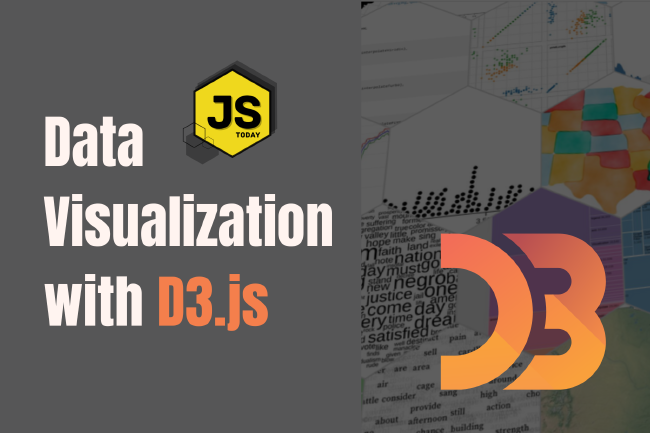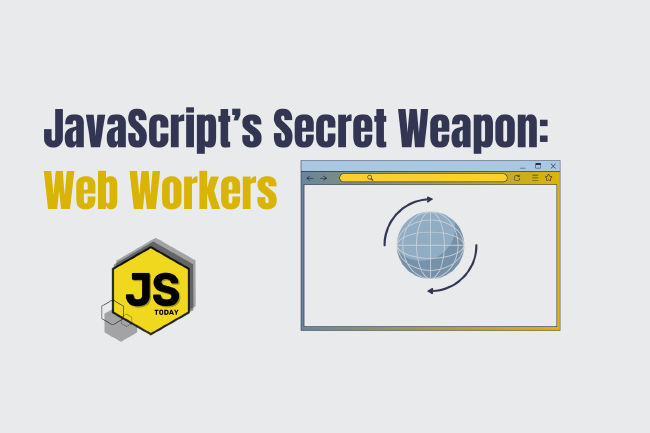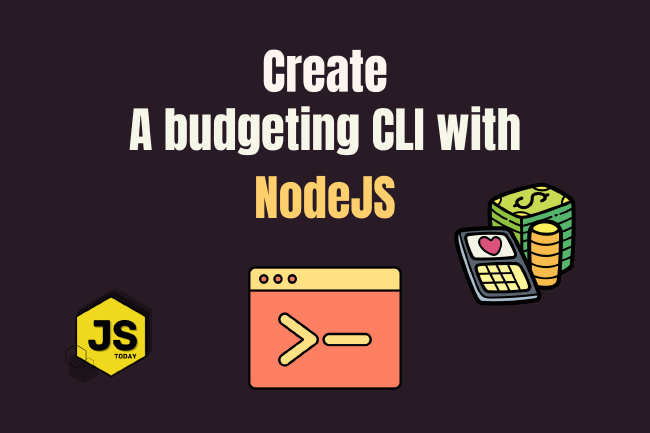IIFE, Scope, and the Window Object
IIFE, Scope, and the Window Object are all important concepts in JavaScript. In this article, we’ll take a look at these concepts.
Immediately Invoked Function Expression
IIFE, which stands for Immediately Invoked Function Expression, is a popular JavaScript pattern that is used to create a private scope for variables and functions. It’s a powerful tool that can help developers prevent naming collisions and maintain code organization.
What is an IIFE?
An IIFE is a JavaScript function that is executed as soon as it is defined. It is created using an anonymous function expression that is immediately invoked. The purpose of an IIFE is to create a new scope for variables and functions that are not visible outside of the function. This allows you to prevent naming collisions with other parts of your code and maintain encapsulation.
Here is an example of an IIFE:
(function () {
let x = 10;
console.log(x); // 10
})();
In this example, we create an anonymous function expression and immediately invoke it. Inside the function, we define a variable x and log its value to the console. Because x is defined inside the function, it is not visible outside of the function.
Why Use an IIFE?
There are a number of reasons to use an IIFE in your JavaScript code:
- Avoiding Naming Collisions - By creating a new scope, an IIFE can prevent naming collisions with other parts of your code.
- Encapsulation - An IIFE can help you keep your code organized and maintain encapsulation by hiding internal implementation details from the outside world.
- Protecting the Global Namespace - By creating a new scope, an IIFE can prevent you from polluting the global namespace with unnecessary variables and functions.
- Improved Performance - Because an IIFE creates a new scope, it can potentially improve performance by reducing the number of global variables and functions that your code needs to access.
Examples of IIFE Use Cases
Let’s look at some practical use cases for using an IIFE in JavaScript.
Modular Code
IIFE is a common pattern used in modular JavaScript code. By using IIFE, you can create a private scope for your module and export only the parts of the module that you want to be publicly accessible.
const myModule = (function () {
let privateVar = 10;
function privateFunc() {
console.log(privateVar);
}
return {
publicVar: 20,
publicFunc: function () {
privateFunc();
},
};
})();
console.log(myModule.publicVar); // 20
myModule.publicFunc(); // 10
In this example, we create a module using IIFE. The module has a private variable privateVar and a private function privateFunc. We then export two parts of the module: publicVar and publicFunc, which can be accessed from outside the module.
Avoiding Globals
IIFE is also commonly used to avoid polluting the global namespace with unnecessary variables and functions.
(function () {
let x = 10;
function add(a, b) {
return a + b;
}
console.log(add(x, 5)); // 15
})();
console.log(x); // Uncaught ReferenceError: x is not defined
console.log(add(5, 5)); // Uncaught ReferenceError: add is not defined
An IIFE is a powerful tool that can help you maintain code organization, prevent naming collisions, and protect the global namespace in your code.
Scope
Scope in JavaScript refers to the accessibility of variables and functions within a program. JavaScript has two main types of scope: global scope and local scope.
Note: There’s also lexical scope, which means that variables declared in a higher-level scope (such as a function) are accessible in lower-level scopes (such as nested functions).
Global scope refers to variables and functions that are accessible from anywhere in the program, while local scope refers to variables and functions that are only accessible within a certain block of code.
In JavaScript, variables declared outside of a function are in global scope, while variables declared inside a function are in local scope.
Here is an example of local scope:
function myFunction() {
const x = 1; // local scope
console.log(x); // prints 1
}
console.log(x); // throws an error, x is not defined
In the code above, we use IIFE to create a private scope for the variables x and add(). These variables are not visible outside of the function, which helps to avoid naming collisions and keep the global namespace clean.
Global scope example:
const myGlobalVariable = "Hello World!";
function myFunction() {
console.log(myGlobalVariable); // Outputs "Hello World!"
}
myFunction(); // Calls the function and outputs "Hello World!"
console.log(myGlobalVariable); // Outputs "Hello World!"
The Window Object
The window object in JavaScript is the global object that represents the browser window. It contains a number of properties and methods that are used to interact with the browser window and its content.
Some examples of properties and methods of the window object include:
window.innerHeightandwindow.innerWidth: the height and width of the browser window’s viewport.window.location: the URL of the current page.window.alert(): displays an alert box with a message.window.setTimeout(): calls a function after a specified amount of time
It’s important to note that in global scope, variables and functions are properties of the window object. For example:
var x = 1;
console.log(window.x); // prints 1
console.log(x); // also prints 1
Conclusion
In summary, IIFE, Scope, and the Window Object are all important concepts in JavaScript. IIFE allows for the creation of private scope, Scope refers to the accessibility of variables and functions within a program, and the Window Object is the global object that represents the browser window.
Related Posts
The Art of Data Visualization: Exploring D3.js
Data is everywhere, flowing into our applications from various sources at an unprecedented rate. However, raw data alone holds little value unless it can be transformed into meaningful insights.
Read moreJavaScript’s Secret Weapon: Supercharge Your Web Apps with Web Workers
During an interview, I was asked how we could make JavaScript multi-threaded. I was stumped, and admitted I didn’t know… JavaScript is a single-threaded language.
Read moreCreating a NodeJS Budgeting Tool
In this article, we’re going to show you how to read and write to a .txt file using NodeJS by creating a small budgeting CLI (Command Line Interface).
Read more