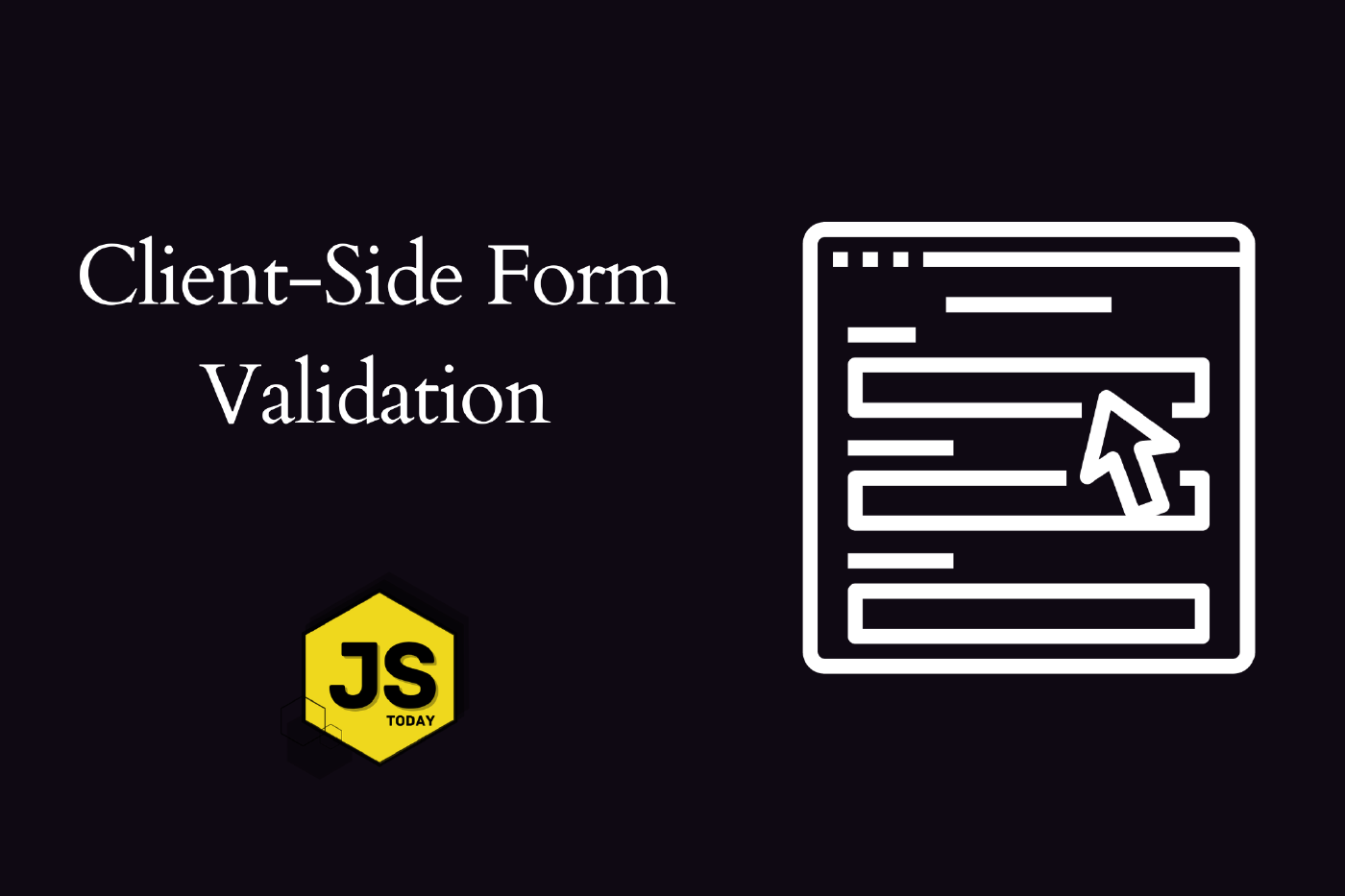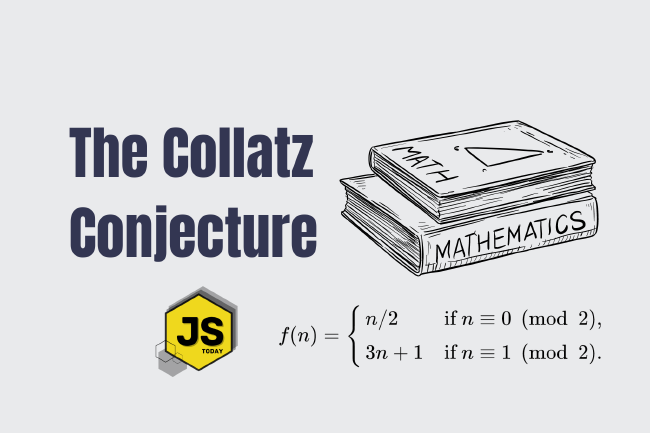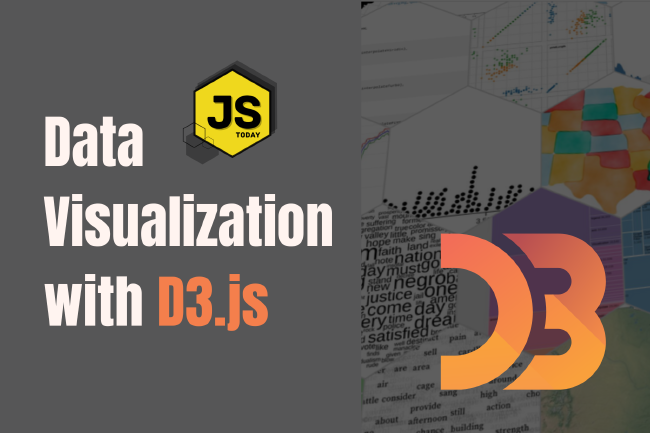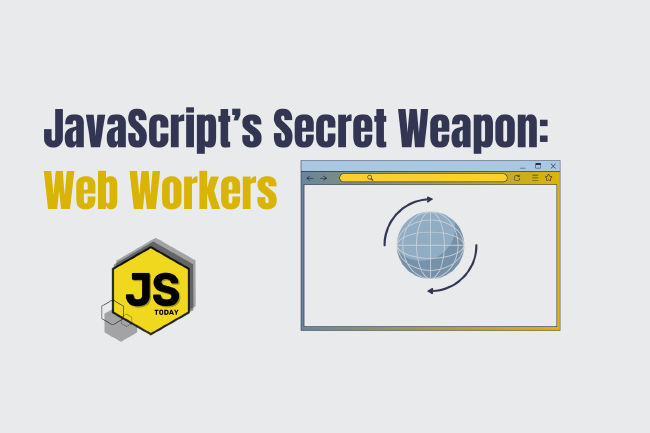Client-Side Form Validation with JavaScript
Forms are everywhere. They allow us – the users – to input data and interact with applications.
Ensuring the accuracy and validity of user input is crucial. For example, in a previous article, we explored XSS (Cross-Site Scripting). Within that article, we see that properly handling user input is something that we should place high importance when creating web applications.
This article is going to dive into creating interactive form validations that enhance user experience and prevent error-prone submissions. We’ll be exploring server-side data validation in an upcoming article.
Understanding Form Validations
Form validations involve checking user input against predefined rules to ensure it meets the required criteria. We can perform these checks in real-time, providing instant feedback to users, letting them know what they’ve done wrong.
Common validations include checking for empty fields, validating email addresses, confirming password strength, and more.
Let’s look at an example.
Setting up a form
<form id="userForm">
<label for="email">Email:</label>
<input type="email" id="email" required>
<label for="password">Password:</label>
<input type="password" id="password" required>
<button type="submit">Submit</button>
</form>
<div id="error-message"></div>
We just created a form with an email and password field. The form has an id of userForm and an empty div with an id of error-message, where our validation errors will be displayed.
Form Validation with JavaScript
Now, let’s add a script to create some simple form validations. We’ll use event listeners to validate the form as the user interacts with it.
const form = document.getElementById('userForm');
const email = document.getElementById('email');
const password = document.getElementById('password');
const errorMessage = document.getElementById('error-message');
form.addEventListener('submit', function(event) {
let errors = [];
if (email.value === '') {
errors.push('Email is required.');
} else if (!isValidEmail(email.value)) {
errors.push('Invalid email address.');
}
if (password.value === '') {
errors.push('Password is required.');
} else if (password.value.length < 8) {
errors.push('Password must be at least 8 characters long.');
}
if (errors.length > 0) {
event.preventDefault();
errorMessage.textContent = errors.join(' ');
}
});
function isValidEmail(email) {
const emailRegex = /^[^\s@]+@[^\s@]+\.[^\s@]+$/;
return emailRegex.test(email);
}
In this JavaScript code, we’re validating the email and password fields when the form is submitted. If there are validation errors, the form submission is prevented, and the errors will be pushed into the errors array.
The last step is check if errors.length is greater than zero. If it is, the error messages will be displayed.
Conclusion
Interactive form validations are a vital aspect of creating user-friendly web forms.
By leveraging JavaScript, developers can enhance the user experience by providing instant feedback and preventing invalid submissions. Remember, these validations can be extended to include additional fields and more complex rules, ensuring the accuracy and integrity of user data on your websites. If you’d like us to dig deeper into this topic, let us know down below.
Happy coding!
Related Posts
Unveiling the Fascination of the Collatz Conjecture: Exploring Sequence Creation with JavaScript
The Collatz Conjecture, also known as the 3x+1 problem, is a fascinating mathematical puzzle that has intrigued mathematicians for decades. It has sparked publications with titles such as The Simplest Math Problem Could Be Unsolvable, or The Simple Math Problem We Still Can’t Solve because it is, indeed, rather simple-looking.
Read moreThe Art of Data Visualization: Exploring D3.js
Data is everywhere, flowing into our applications from various sources at an unprecedented rate. However, raw data alone holds little value unless it can be transformed into meaningful insights.
Read moreJavaScript’s Secret Weapon: Supercharge Your Web Apps with Web Workers
During an interview, I was asked how we could make JavaScript multi-threaded. I was stumped, and admitted I didn’t know… JavaScript is a single-threaded language.
Read more